Animating all parts of the cube (annoying!!!):
-
So if I grouped all of the cubes I wanted to move, this would solve the problem! Brilliant? er NO! Because certain parts of the cube are grouped, this restricted me to what parts I could actually rotate. So I had the idea of grouping certain parts, rotating them, then un-grouping them to allow me to group other sections. The idea was good but Max decided he didn't like it and decided to remove the animation I had done for the group I had just un-grouped!
-
Confusing?........................ yep!
-
So the next steps where to understand how things rotate and this lead me on to Pivot Points. Each individual square has its own Pivot Point, which is the source of it's own rotation. Look at the image and it shows the Pivot Points for each individual square.
-
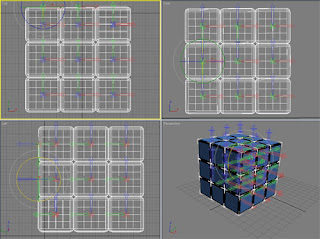
-
The next step was to move all the Pivot Points for the squares to the middle. Under Hierarchy you can select the pivots, so I clicked the effect pivot only tab, selected them all and moved them to the middle. Went back to animate the cube and it worked. Also a nice helpful feature is the Angle Snap Toggle which snaps all the cubes together so none will be out of alignment.
-
After this I am going to play around with reflecting the cube onto the surface, so here is a small preview of how it rotates properly, and a nice reflection underneath.
-
Rotate and Reflection:

No comments:
Post a Comment